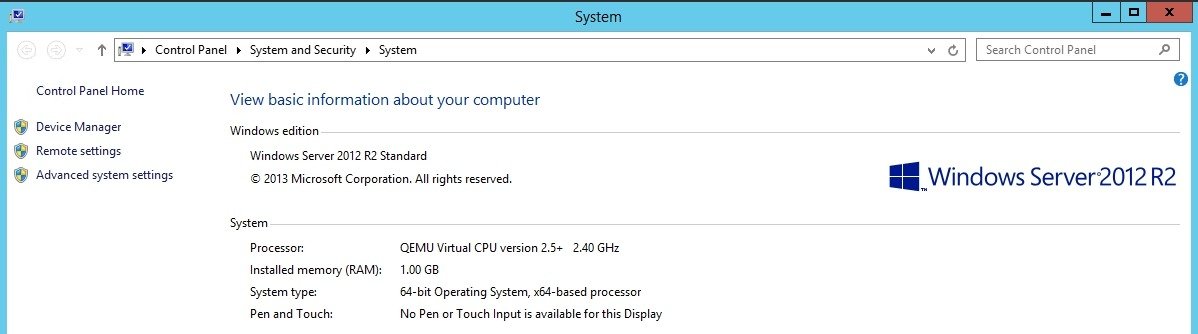Search the Community
Showing results for tags 'vps'.
-
1. Buy a vps on a Windows platform choosing most shitty configuration because we dont need a good machine and it will save your $ (in our situation) 2. Once you bought it and connected to the virtual machine, install there an important stuff to start our pBoosting such as: Microsoft Visual C++ 2005-2008-2010-2012-2013-2015-2017 (x86 and x64) Microsoft .NET Framework 4.6.2 Latest Java version After installations > reboot machine 3. Download pBoost program from here (Github). There 2 folders, we need only HourBoostr one, copy this folder and put in to VPS desktop. 4. Start settings.exe and configure it by following this tutorial (YOUTUBE) Done, now you can boost 24/7 any games that you have (31 games max per 1 account). ----------------------------------------------------------------------------------------------------------------- FAQ Q. Will i get banned? A. No, never. Q. They'll steal your account! A. No, there an open source you can take a look. Q. Can you boost my accounts? A. Yes, pm me on the forum or discord ᴅᴇᴀᴅᴋɪᴅ#4728